
Royal Attendance
Don't worry about filling in timesheets any more, it's all done for you! On an individual level your Organization can get detailed information on employee productivity and other statistics to stream scheduling activities, employee timekeeping protocols.
Forms and Reports
Master Form List
Transaction Form List
Reports List
Master Form List
Transaction Form List
Reports List
Forms List
Features

User can keep bird eye view on the Employee attendance at any time from any place.
Components

There is availability of Attendance Machine attachment for Attendance. Employee can make attendance using Finger, Card and Face Detection.
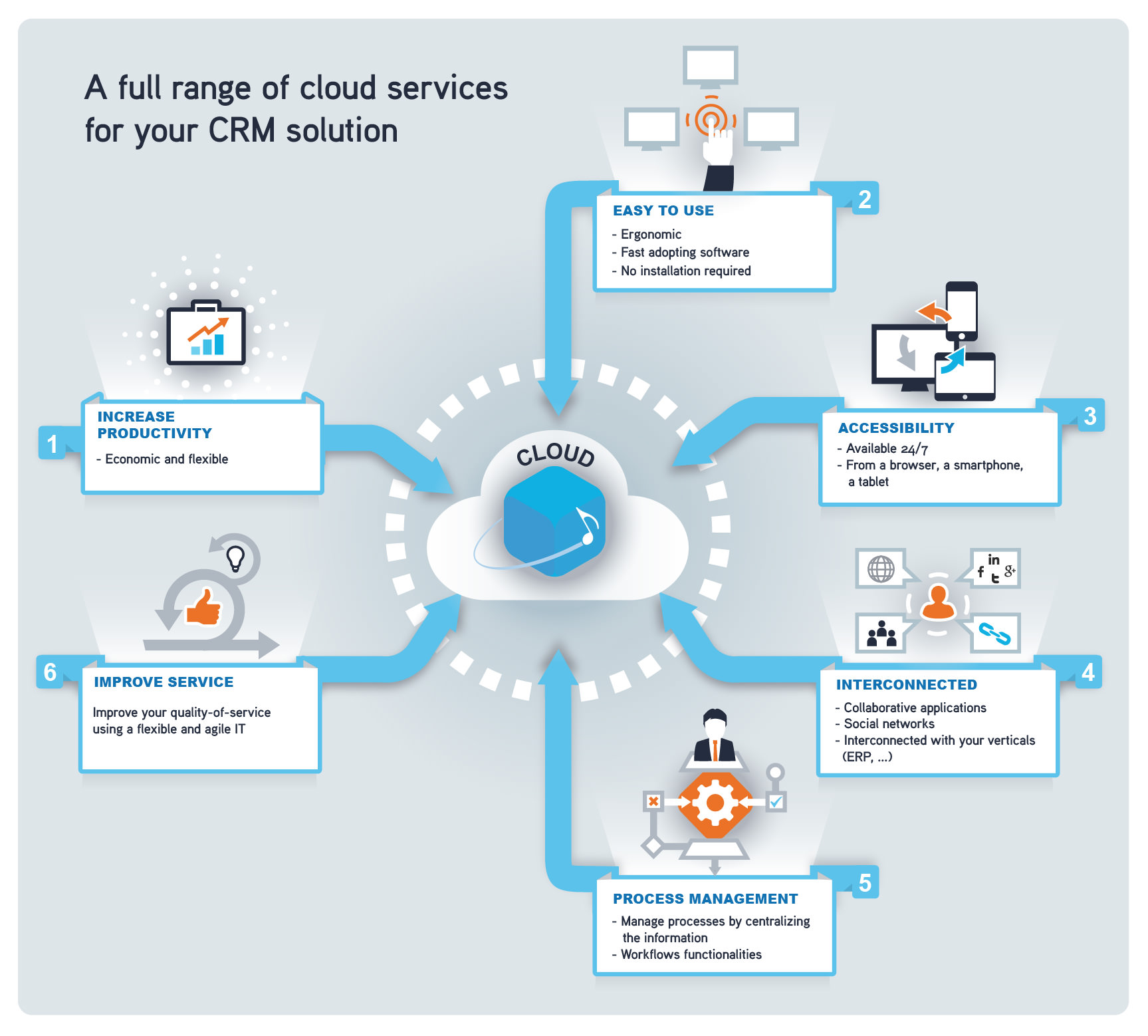
You can access solution from any where and anytime. There is no need of any IT consultant or installation. You are just one click away from your software.

Software can be access by multi users at a time. There is not limit of active users on any document or on software.
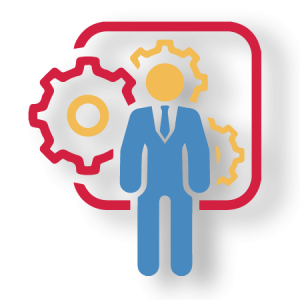
There is very strong user access management for user’s rights. There are two types of Rights Document base rights and software login base rights. You can give rights of View, Add, Edit, Archive and Print option to user.

Usually web application is not much keyboard friendly. But no need to worry. There are keyboard shortcuts and focus is set on enter and tab. You can easily operate application through keyboard.
User can Add attachments of different Documents like Job Application Form, NIC, Photographp, Domicileon , Certificate, Letter, CV etc...
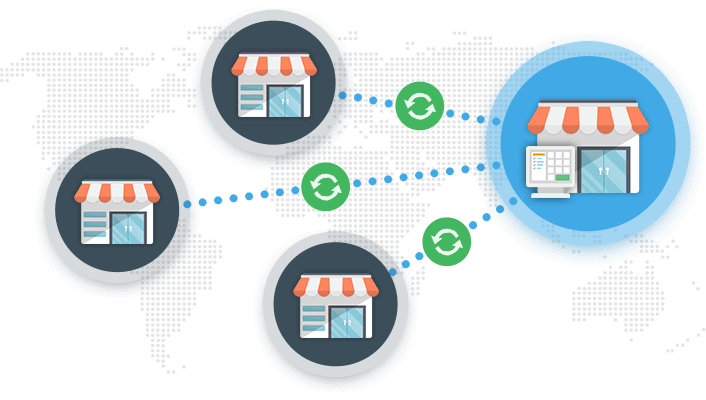
Royal Trade is multi chain solution. You can open multi shops/businesses. Super Admin can view reports of individual business and all businesses also.
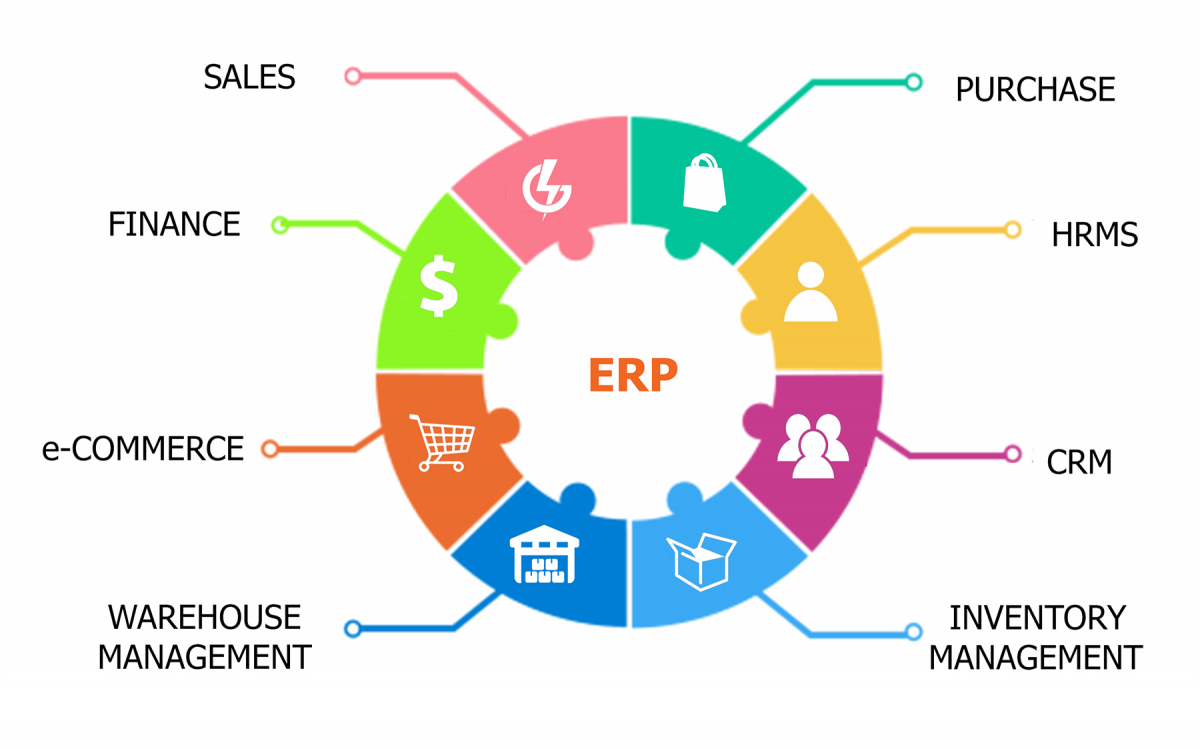
This module can be integrated with Attendance Module as per user requirements.

Get a log of add, edit, delete transactions list.




