
RoyalPOS
RoyalPOS can analyze sales data, figure out how well all the items on your shelves sell, and adjust purchasing levels accordingly. You can maintain a sales history to help adjust your buying decisions for seasonal purchasing trends. You can improve pricing accuracy by integrating bar-code scanners with the POS system.
Modules
Master Form List
Transaction Form List
Reports List
Master Form List
Transaction Form List
Reports List
Master Form List
Reports List
Master Form List
Transaction Form List
Reports List
Form List
Features

User can keep bird eye view from dashboard that gives Graphical view of you business and it is very much helpful for Decision making about business as it shows real time results of your business performance.
Components
There is no need to open software. Check your email and get position of your business performance and important reports on your email. Software generates auto email reports and alerts.
SMS List

Software is also integrated with sms. Any one can get alert of stock, invoices, payments, daily sale summary of your business.
SMS List
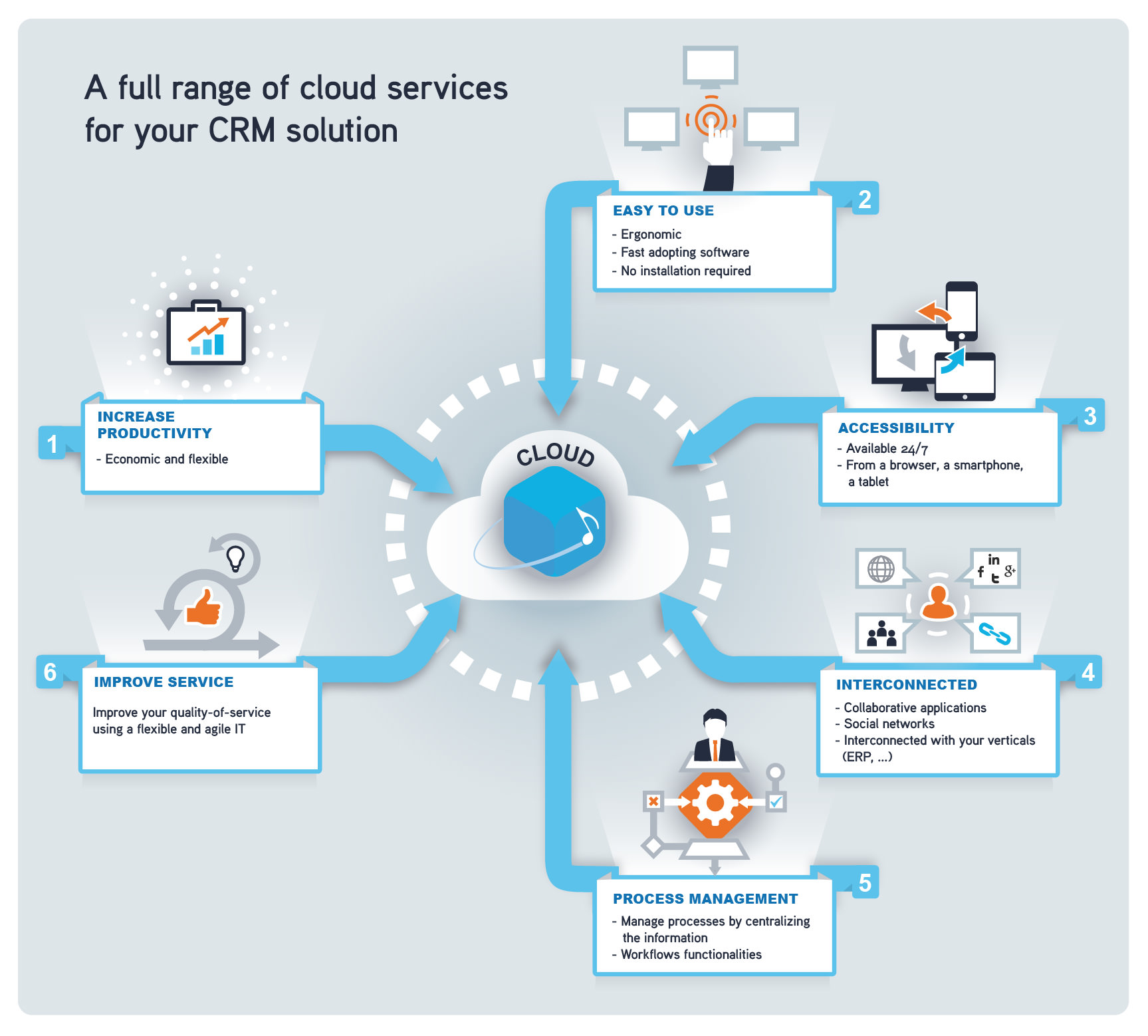
You can access solution from any where and anytime. There is no need of any IT consultant or installation. You are just one click away from your software.

Software can be access by multi users at a time. There is not limit of active users on any document or on software.
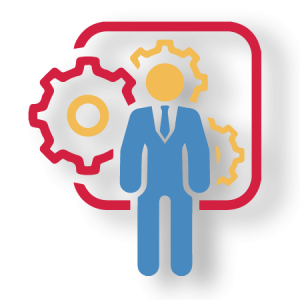
There is very strong user access management for user’s rights. There are two types of Rights Document base rights and software login base rights. You can give rights of View, Add, Edit, Archive and Print option to user.

Usually web application is not much keyboard friendly. But no need to worry. There are keyboard shortcuts and focus is set on enter and tab. You can easily operate application through keyboard.
Add attachments with item, invoices and vouchers. Attach your manual bills/invoices with documents and access it from anywhere and anytime.

Inventory is integrated with barcode. Just enter barcode on item creation form and it is ready for invoicing.
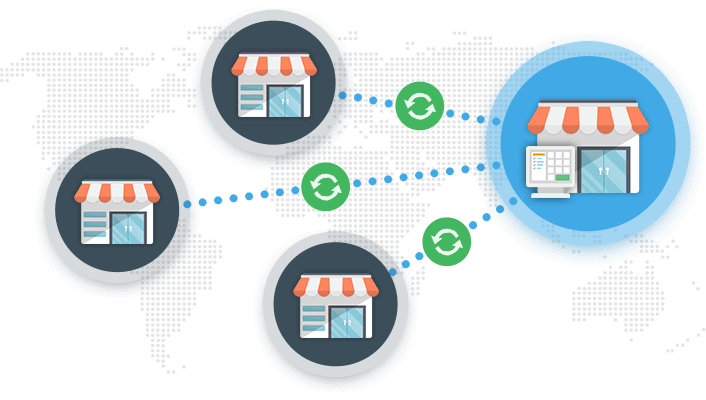
Royal Trade is multi chain solution. You can open multi shops/businesses. Super Admin can view reports of individual business and all businesses also.

There business analysis reports for top management. Through these reports any one can take right decision about their business.

No need to worry about stock levels, you can assign Minimum & Maximum Stock Level of your stock and get notification if stock touches these levels through SMS or email.

Define customer credit limits and get reports of credit limits. An auto email generates reports of exceeds customer credit limits.

Now, there is need to prepare profit & loss statement of your business. Get it in one click. There is also comparison reports of profit & loss of business.

There are customer aging reports are available

Get exact position of your business Receivable & Payable balances position.

All reports of customer wise sale analysis report in sale module you can view all list of reports

Prepare quotation for your customers via software and email it to customer.
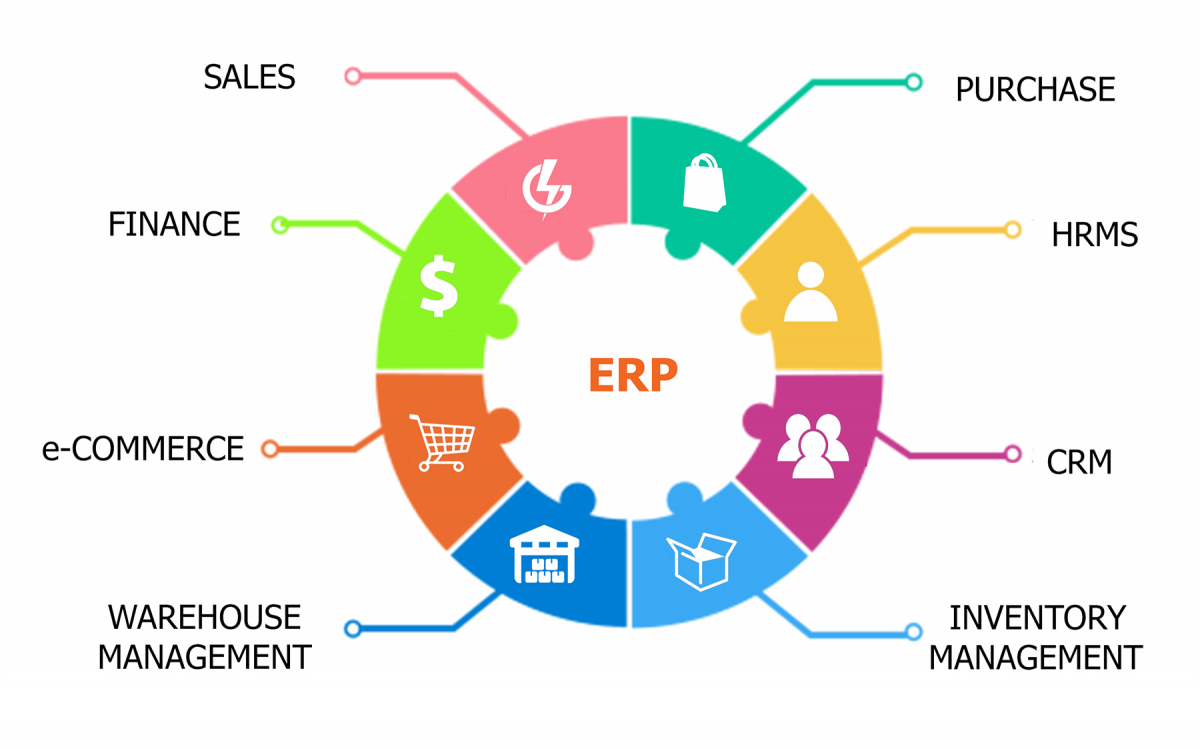
All modules are integrated with each other there is no need of put entries on every module. Once you put invoice, it all financial entries will auto generates in accounts module.
Just put a date and close entry date. User cannot enter any type of entry in back date.

Get a log of add, edit, delete transactions list.











